
Ticket Fields AI Agent
for Zendesk
Auto-fill Zendesk ticket fields with AI.
Each new ticket is read and 'ticket fields' filled instantly by AI— so you can triage faster, capture accurate data, and save hours of manual effort.
Each new ticket is read and 'ticket fields' filled instantly by AI— so you can triage faster, capture accurate data, and save hours of manual effort.
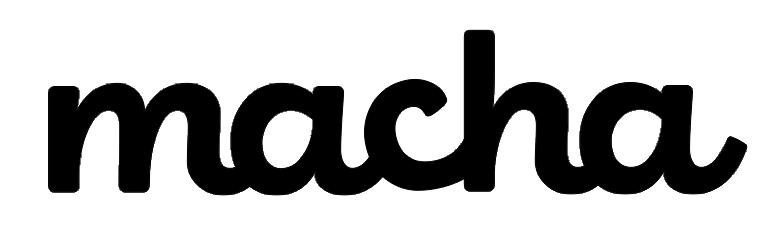
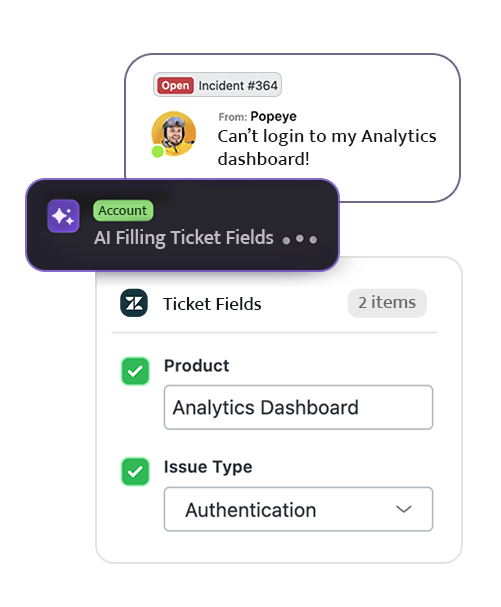

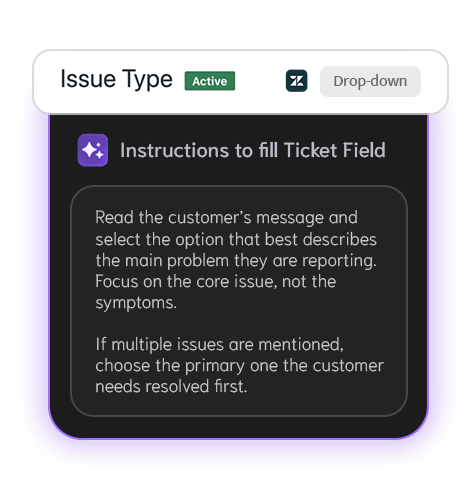
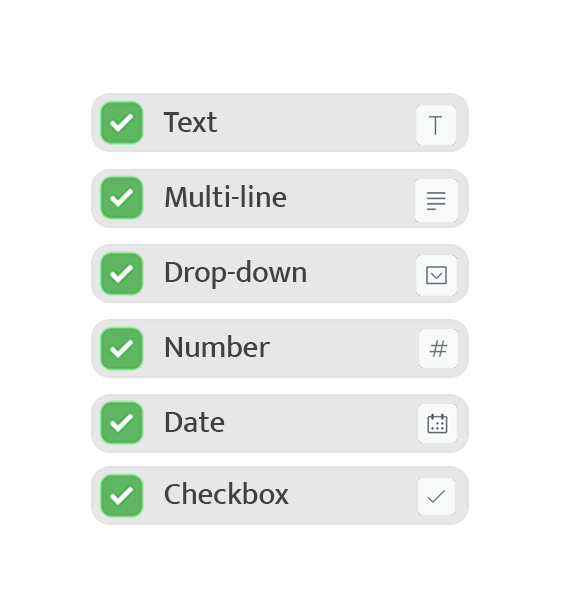

.png)
