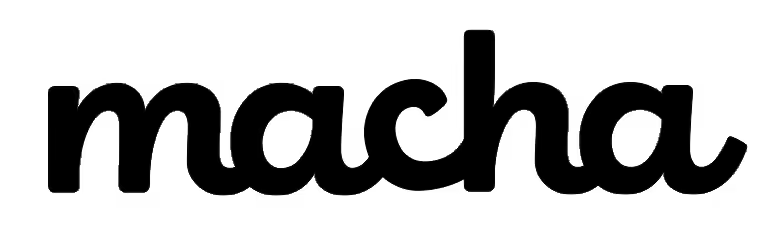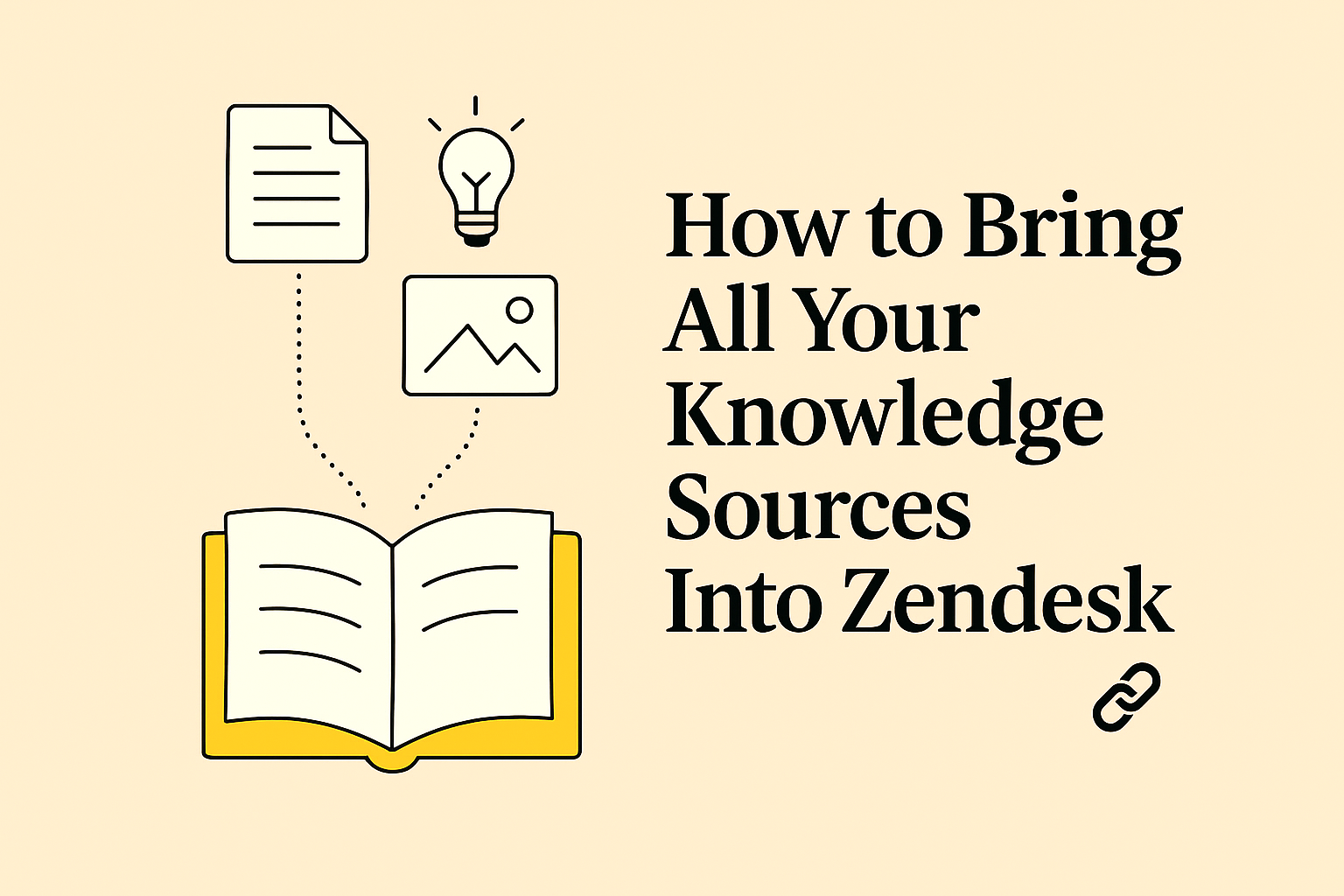If you're a Zendesk admin, you know the struggle. Your support agents are toggling between multiple tabs—Help Center articles, internal Notion docs, Confluence pages, Shopify product information, and various website pages—all while trying to respond to customer tickets quickly and accurately.
Here's a sobering reality: According to McKinsey, employees spend 1.8 hours every day—nearly a quarter of their workweek—just searching for information. For support teams, this scattered knowledge doesn't just slow down response times; it directly impacts customer satisfaction and agent morale.
Enter AI Knowledge Base by Macha—a Zendesk app designed to solve this exact problem by unifying all your knowledge sources in one searchable, AI-powered system that lives right inside your Zendesk ticket sidebar.
The Problem: Scattered Knowledge Kills Productivity
Most support teams today have knowledge spread across multiple platforms. You might have:
- Help Center articles in Zendesk
- Internal processes documented in Notion or Confluence
- Product specifications on your website
- Inventory and product details in Shopify
- Policy documents in Google Drive
- Macros and canned responses in Zendesk
When a customer ticket comes in, your agents need to pull information from these different sources. Research shows that workers take up to 8 searches to find the right document and information—and that's assuming they even know where to look.
This fragmentation leads to:
- Slower first response times as agents hunt for the right information
- Inconsistent answers when agents can't find the most up-to-date documentation
- Higher ticket escalations when frontline agents can't access advanced knowledge
- Agent burnout from constant context switching and information overload
What Is AI Knowledge Base by Macha?
AI Knowledge Base by Macha is a Zendesk app that centralizes all your company's knowledge sources and makes them instantly accessible to your support agents—without leaving the Zendesk interface.
Think of it as a unified search engine that:
- Automatically suggests relevant documentation for each ticket using AI
- Lets agents search across all sources using plain English queries
- Lives in the Zendesk sidebar so agents never have to switch tabs
- Indexes content automatically without manual tagging or maintenance
The app currently supports Zendesk Help Center, Zendesk Macros, external websites (via scraping), and Shopify product pages. With Notion and Confluence integrations coming soon, you'll be able to connect virtually every knowledge source your team uses.
How AI Knowledge Base Works
Setting up the AI Knowledge Base is straightforward, and once configured, it works automatically in the background. Here's how it operates:
Step 1: Connect Your Knowledge Sources
After installing the app from the Zendesk Marketplace (coming soon), you'll access the Macha dashboard either inside Zendesk or from the sidebar widget. The system automatically adds your Zendesk Macros and Help Center as your first two sources—no manual configuration needed.
From there, you can add additional sources like:
- External websites (the app will scrape and index the content)
- Shopify product pages
- Notion pages (coming soon)
- Confluence spaces (coming soon)
Step 2: Automatic Indexing and Syncing
Once connected, Macha automatically fetches and indexes all content from your sources. The system keeps everything synchronized, so when you update a Help Center article or add new content to your website, those changes are reflected in the app.
According to Zendesk's documentation on knowledge management, one of the biggest challenges with maintaining knowledge bases is keeping content current and relevant. AI Knowledge Base solves this by automatically syncing updates without requiring manual intervention or tagging.
Step 3: AI-Powered Recommendations
Here's where the magic happens. When an agent opens a ticket, the AI reads the customer's message and automatically surfaces the most relevant documents from all connected sources—not just Help Center articles.
The agent sees a "Recommended for this ticket" section that might include:
- A relevant Help Center article about returns
- A Shopify product page for the item the customer ordered
- An internal Notion doc with your EU-specific refund policy
- A macro for handling this type of request
All of this appears automatically, saving agents from having to search manually.
Step 4: Natural Language Search
If the automatic suggestions don't cover what the agent needs, they can search across all sources using plain English. For example, an agent can type "exchange policy for EU orders" and get results from every connected source—Help Center, Notion, Confluence, Shopify, and more.
No need to remember which system has which information. No need to use specific keywords or filters. Just ask naturally, and the AI retrieves the relevant content.
Why AI Knowledge Base Is Better Than Zendesk's Default Knowledge Solution
Understanding Zendesk's Native Knowledge Capabilities
Zendesk offers knowledge management through its Knowledge section in the context panel. According to Zendesk's official documentation, this feature allows agents to search Help Center content and view automatic article suggestions based on ticket content.
The native solution includes:
- Search within Zendesk Help Center articles
- Access to Zendesk macros
- Community posts (if configured)
- Federated search for external content (Enterprise plans only, requires separate configuration)
While Zendesk's native knowledge features are useful, they have significant limitations that AI Knowledge Base by Macha addresses:
1. Limited to Zendesk's Ecosystem
Zendesk Default: The native Knowledge section primarily searches within your Zendesk Help Center and macros. While Enterprise customers can configure federated search for external content, this requires technical setup and is limited in scope.
AI Knowledge Base: Connects to multiple external sources out of the box—including websites, Shopify, Notion, and Confluence. No technical configuration or enterprise plan required. You can have all your knowledge unified regardless of where it lives.
2. Manual Tagging and Maintenance
Zendesk Default: As noted in Zendesk's best practices guide, keeping Help Center content organized requires agents to "add labels like troubleshoot and patch to the article to boost it in search results." This creates an ongoing maintenance burden.
AI Knowledge Base: Uses AI to understand content contextually without requiring manual tagging. When you add a new source or update content, the system automatically indexes it and makes it searchable—no labels or tags needed.
3. Limited Cross-Source Intelligence
Zendesk Default: Even with federated search enabled, Zendesk treats each source separately. Agents need to understand which source might have the information they need.
AI Knowledge Base: The AI analyzes ticket content and surfaces relevant information from all sources simultaneously. An agent doesn't need to know whether the answer is in a Help Center article, a Notion doc, or a Shopify page—the system finds it automatically.
4. Complex Search Syntax
Zendesk Default: Finding the right article often requires understanding search filters, categories, and article structures. As Zendesk's documentation explains, "article title length, keyword, or structure can influence instant search results," meaning agents need to adjust their search strategy based on technical factors.
AI Knowledge Base: Accepts natural language queries. Agents can ask questions the same way they'd ask a colleague: "What's our return policy for damaged items?" The AI understands intent and retrieves relevant content regardless of how the original documents are structured or titled.
5. No Unified Pricing
Zendesk Default: Advanced knowledge features like federated search are only available on Enterprise plans, which can be cost-prohibitive for smaller teams.
AI Knowledge Base: Flat $15/month pricing for unlimited agents and usage. Whether you have 5 agents or 500, the price stays the same.
While Zendesk's native bot-powered suggestions are helpful, they're limited to content within Zendesk. AI Knowledge Base extends this intelligent suggestion capability across all your knowledge sources, creating a truly unified support experience.
Key Features That Make AI Knowledge Base Essential
1. Multi-Source Connectivity
Connect and search across Zendesk Help Center, Macros, external websites, Shopify product pages, Notion (coming soon), and Confluence (coming soon). All from one interface.
2. AI-Powered Recommendations
For every ticket, agents see the most relevant documentation automatically—no searching required. The AI reads the customer's issue and pulls information from all sources.
3. Natural Language Search
Agents can search using conversational queries like "refund policy for EU orders" or "how to process warranty claims." No need to learn complex search syntax or remember specific keywords.
4. Native Zendesk Integration
Everything lives in the Zendesk ticket sidebar. No tab switching, no separate tools, no workflow interruptions. Agents work exactly where they already are.
5. Automatic Syncing and Indexing
When you update a document or add new content to any connected source, AI Knowledge Base automatically re-indexes it. Your agents always see the most current information without manual updates.
6. Setup in Minutes
No developer required. No complex configuration. Connect from the Macha dashboard or widget, and the app immediately begins indexing your Zendesk Macros and Help Center. Add more sources anytime with a few clicks.
Who Should Use AI Knowledge Base by Macha?
This app is ideal for:
- Support teams with documentation spread across multiple platforms (Help Center, internal wikis, product pages, CMS systems)
- Zendesk admins who want unified, AI-ready knowledge without changing existing tools or workflows
- Growing teams who need to onboard new agents quickly with easy access to comprehensive knowledge
- Companies with complex product catalogs (especially e-commerce) who need agents to reference product specs and inventory
- Teams managing multi-language support who have documentation scattered across different language-specific sources
Real-World Impact: What This Means for Your Team
Let's look at what AI Knowledge Base enables in practice:
Faster First Response Times
When relevant documentation appears automatically with each ticket, agents don't waste time searching. They can read, understand, and respond immediately. This directly improves your FRT metrics.
Consistent, Accurate Responses
With all knowledge sources unified, agents always work from the most current information. No more outdated articles or conflicting documentation across different platforms.
Easier Agent Onboarding
New agents don't need to learn where different types of information live. They simply search in plain English, and the AI retrieves what they need. This dramatically reduces onboarding time.
Reduced Tab-Switching and Context Loss
Everything happens in the Zendesk sidebar. Agents stay focused on the ticket without losing context by jumping between multiple tools and browser tabs.
Fewer Escalations
When frontline agents can access advanced documentation (like internal Notion guides or Confluence process docs), they can resolve more tickets without escalating to senior team members.
With AI Knowledge Base, that number drops to zero for recommended content, and typically one search for everything else.
Pricing: Simple and Predictable
AI Knowledge Base uses flat-rate pricing that scales with your needs:
- Monthly Plan: $15/month
- Annual Plan: $12/month (billed annually at $144/year)
What's included:
- Unlimited agents (same price whether you have 5 or 500 agents)
- Up to 10 knowledge sources
- Up to 500 documents per source
- AI-powered recommendations and search
- Automatic syncing and indexing
- All features included—no hidden tiers or upgrades
7-Day Free Trial: Try the full app with up to 3 sources and 300 documents per source. No credit card required.
Getting Started with AI Knowledge Base
Ready to unify your knowledge and empower your agents? Here's how to get started:
- Install the app from the Zendesk Marketplace (coming soon—awaiting approval)
- Open the Macha widget in Zendesk or access the Macha dashboard
- Connect automatically—the app will immediately add your Zendesk Macros and Help Center as your first two sources
- Add more sources as needed (websites, Shopify, and soon Notion/Confluence)
- Open any ticket and see AI-recommended documentation appear in the sidebar
- Start searching across all sources using natural language
Setup takes just a few minutes, and your team can start using it immediately. No training required—if your agents know how to use Zendesk, they already know how to use AI Knowledge Base.
Looking Ahead: What's Coming Soon
We're continuously expanding AI Knowledge Base's capabilities. Here's what's on the roadmap:
Confirmed Integrations
- Notion: Connect your Notion workspace and search across all pages and documents
- Confluence: Integrate Confluence spaces and pages for complete internal documentation access
Under Exploration
We're also exploring integrations with Google Drive, Intercom articles, and Slack threads. Interested in early access to these features? Email support@getmacha.com to let us know which sources matter most to your team.
Common Questions About AI Knowledge Base
Is my data secure?
Yes. Macha processes data securely and does not store ticket content long-term. All indexing and retrieval use encrypted connections, and we follow industry-standard security practices.
How long does indexing take?
Initial indexing depends on the size of your knowledge sources, but most setups complete within minutes. Ongoing syncs happen automatically in the background.
Can I control which content is indexed?
Yes. You have full control over which sources to connect and can remove or update sources at any time from the Macha dashboard.
What if I need a source that's not currently supported?
We're actively expanding our integrations. Email support@getmacha.com with your specific needs, and we'll let you know if it's on our roadmap or can be prioritized.
Does this replace Zendesk's Help Center?
No, it complements it. AI Knowledge Base makes your Help Center more powerful by combining it with all your other knowledge sources. Your Help Center remains your primary customer-facing documentation.
Final Thoughts: Making Knowledge Work for You
Support teams shouldn't waste nearly 2 hours per day hunting for information. Your agents should spend that time helping customers, not searching through multiple systems trying to piece together answers.
AI Knowledge Base by Macha solves this by bringing every knowledge source into one unified, AI-powered search experience—right inside Zendesk where your agents already work.
The result? Faster responses, happier customers, and agents who feel empowered instead of frustrated.
Try AI Knowledge Base for Free
Start your 7-day trial with full access to all features. No credit card required.
Coming soon to Zendesk Marketplace
The app is currently under review by Zendesk. We'll update this page as soon as it's approved and available for installation.
Want to be notified when it launches? Email support@getmacha.com
About Macha AI
Macha AI builds purpose-built AI apps for Zendesk — including Copilot, Auto Reply, and Translations — designed to help agents work faster and smarter. And this is just the beginning. Many more apps are on the way.
Learn more → getmacha.com