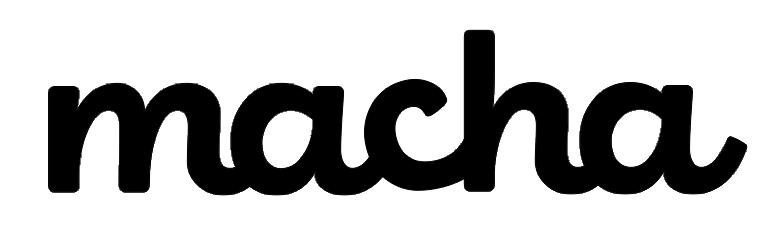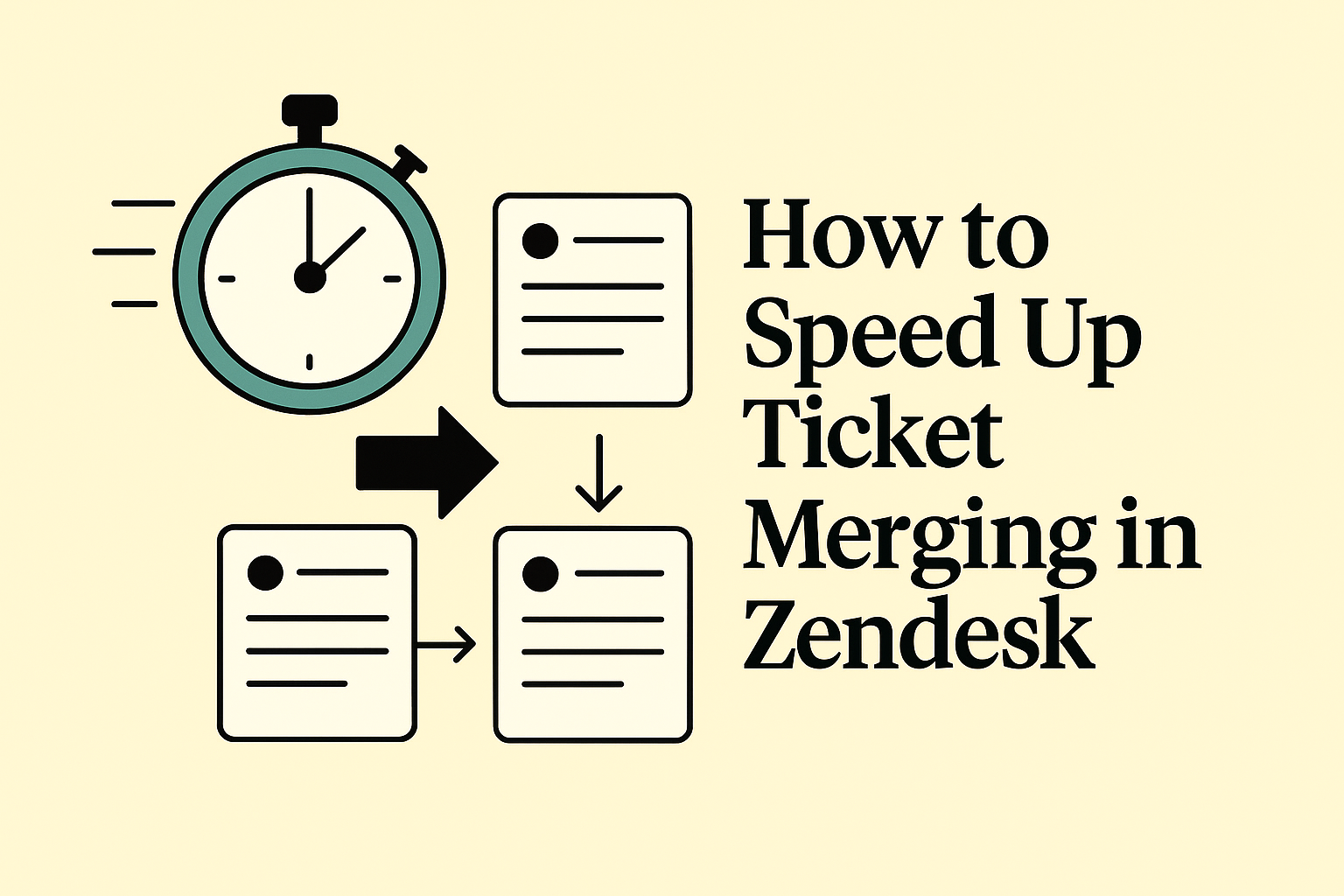If you're manually merging hundreds of duplicate Zendesk tickets daily, you've probably felt the pain: 7-10 seconds per merge adds up fast. When you're dealing with customers who submit multiple tickets across email, web forms, and social channels, those seconds turn into hours of wasted productivity every week.
The good news? You don't have to accept slow manual merging as inevitable. This guide will show you exactly how to speed up your ticket merging workflow—from understanding why it's slow in the first place to implementing automation that reduces merge times from seconds to milliseconds.
Why Manual Ticket Merging Is So Slow
Before we dive into solutions, it's important to understand what's happening behind the scenes when you merge tickets in Zendesk.
Ticket merging isn't just a simple database operation—it's a complex process that involves background jobs and API calls. When you click that merge button, Zendesk needs to:
- Send the merge request to the API
- Queue a background job
- Process all the ticket data through your active triggers
- Update relationships between tickets
- Maintain audit trails and history
- Handle permissions and access controls
As one Zendesk moderator explained, "Ticket merging is a bit of a unique one and likely has to do with how the Zendesk backend functions. When you merge tickets via the API, a background job is created in a queue for the work to be done which reaches the Zendesk machine. The merge isn't instant and takes a bit more time to complete."
This architectural design means that even with a fast internet connection and optimized workspace, manual merging will always take at least several seconds per ticket. And when you're merging hundreds daily, that bottleneck becomes a serious productivity drain.
"My performance issues were mostly resolved by removing some sidebar apps. However, manually merging (which I have to do a lot of) is still slow no matter the computer or internet connection used: about 7 to 10 seconds every time." — Zendesk User
The Hidden Cost of Slow Manual Merging
When ticket merging takes 7-10 seconds per operation, the costs multiply quickly:
- Agent Time: Support teams using manual merging can waste 4-5 hours per agent per month just on the merging process
- Queue Buildup: Multiple agents may unknowingly work on duplicate tickets simultaneously
- Customer Confusion: Customers receive different responses from different agents handling their separate tickets
- Reporting Accuracy: Duplicate tickets mess with support metrics, making it difficult to accurately assess agent performance, response times, and resolution rates
The real question isn't whether slow merging is a problem—it's how to fix it.
Solution 1: Use Zendesk's Native Customer Context Panel
The simplest solution requires no additional setup or apps. Zendesk's Customer Context Panel lets you see all recent tickets from a customer, allowing you to open these tickets in new tabs and merge them with the current ticket before handling the customer's request.
How to use it:
- Open a ticket from a customer
- Check the Customer Context Panel on the right side
- Look for other open tickets from the same requester
- Open those tickets in new tabs
- Use the native merge function to consolidate them
The downside: This approach still requires manual work and introduces another step for your agents. You're still clicking through multiple screens and waiting those 7-10 seconds per merge. But it's available to all Zendesk customers with no additional cost.
Best for: Small teams with low ticket volumes who can't justify additional tools or automation.
Source: Internal Note: Handling Duplicate Tickets
Solution 2: Leverage Zendesk Advanced AI Merge Suggestions
If you have Zendesk Advanced AI, the Merge Suggestions feature in the Intelligence Panel automatically offers agents a list of similar active tickets from the same requester.
This works for scenarios where:
- Users fire identical requests across different channels
- Requests are phrased differently but mean the same thing
- New tickets are responses to or continuations of existing tickets
The advantage: The filtering is better than just looking at recent tickets, and the system surfaces relevant tickets automatically, removing additional steps from your agents' workflow. Agents stay in control and can review before merging, preventing accidental wrong merges.
How to use it:
- Open a ticket in the agent workspace
- Check the Related Tickets icon in the context panel
- Review the AI-suggested merge candidates
- Select tickets to merge
- Click Merge to consolidate
According to Zendesk's official documentation, you can preview tickets by hovering over them in the list of suggestions before committing to the merge.
Best for: Teams already using Zendesk Advanced AI who want intelligent merge suggestions without full automation.
Source: Zendesk Help Center: Merging Related Tickets Based on Suggestions
Solution 3: Automate with Marketplace Apps (Recommended)
Here's where things get interesting. Several marketplace apps have been specifically designed to eliminate manual merging entirely.
Auto-Merge Duplicate Tickets
One widely-used solution is the Auto-Merge Duplicate Tickets app. According to user feedback, manual searching and merging takes roughly 3 minutes per instance, while automatic merging takes just 2 seconds.
Key features:
- Get duplicate notifications when a customer has multiple open tickets
- Merge all tickets into 1 ticket with a single click, allowing you to reply to all emails at once
- Sidebar integration for quick visibility
- Fully automated detection and merging
Knots Merge Tickets (Free)
The Knots Merge Tickets app is completely free to use on all Zendesk plans and runs entirely in the background, merging tickets as soon as new ones come in that match your defined criteria.
Key features:
- Match tickets by requester, subject, order number, ticket ID, or any custom field
- Define custom merge logic (which ticket stays open, how tags are handled)
- Automatically apply tags and internal comments to both original and merged tickets for tracking
- Optional automatic closure of secondary tickets
Source: Knots Merge Tickets App
Swifteq Zendesk Merge Tickets
The Swifteq app allows automatic merge of tickets in Zendesk using your own rules and is customizable for your specific setup.
Key features:
- Match tickets based on text extracted from the subject or description (e.g., Order IDs)
- Can merge tickets from different requesters with the same identifier
- Bulk backlog cleanup service available to reduce your current backlog by up to 20%
Source: Swifteq Merge Tickets
Playlist Auto Merge
The Playlist Auto Merge app allows you to automatically merge tickets from the same requester based on matching fields, with options to schedule jobs to merge your entire backlog.
Key features:
- Use regular expressions to extract unique identifiers like user IDs from subjects and match tickets based on extracted text
- Customize merge comments with special placeholders and optionally make them public
- Exclude specific emails or internal users from auto-merging
- Works with live chat, phone, and social messaging
Source: Playlist Auto Merge
Best for: Teams that merge dozens or hundreds of tickets daily and want to reclaim agent time.
Solution 4: Build Custom Automation (Advanced)
For teams with specific requirements, you can build custom automation using Zendesk triggers, webhooks, and the API.
The approach involves:
- Storing the latest ticket ID in a custom user field
- Creating a webhook that calls Zendesk's merge API
- Setting up triggers that automatically merge new tickets into existing ones from the same requester
According to Internal Note, this approach stores the ticket ID of a requester's latest ticket in the user profile, then checks this value to see if a user has an active ticket, and if so, merges the existing ticket into the new ticket.
Important considerations:
- This approach is crude—if a customer emails about different topics, you'll still merge tickets unless you add additional conditions
- You can enhance it by adding intent matching (if you have Advanced AI)
- Can set up automations to clear the latest ticket value after a certain time period
Best for: Technical teams with developers who need highly customized merge logic beyond what marketplace apps offer.
Note: While this solution works, it's not officially documented in Zendesk's help center. It's a technique discovered and shared by experienced Zendesk users in the community.
Source: Internal Note: Handling Duplicate Tickets
Important Rules and Limitations
Before implementing any solution, understand Zendesk's ticket merging rules:
- Tickets must be unsolved: You can merge an unsolved ticket into a Solved ticket, but this won't reopen the Solved ticket
- No shared tickets: Tickets can't be shared with another Zendesk Support instance via Ticket sharing
- Merges are permanent: Merges cannot be undone or reversed
- Fields don't carry over: Ticket fields including Tags, Type, Priority, and Status aren't carried over from the ticket being closed
- Reporting limitations: You can't produce reports based on the fields of the ticket that was closed by the merge
Source: Zendesk Help Center: Merging Tickets
Best Practices for Faster Ticket Merging
Regardless of which solution you choose, follow these best practices:
1. Prevent Duplicates in the First Place
Good documentation, self-service options, and documented processes can prevent duplicate tickets from occurring. Similarly, enabling an internal SLA on first reply time will motivate faster reply times, hopefully preventing customers from duplicating requests due to lack of feedback.
2. Start with Clear Merge Criteria
Define exactly when tickets should be merged:
- Same requester + same subject within X hours?
- Same order number regardless of requester?
- Similar intent (requires AI)?
3. Test Before Full Rollout
Whether using marketplace apps or custom automation:
- Test with a small subset of tickets first
- Monitor for incorrect merges
- Adjust your criteria based on results
4. Set Up Proper Notifications
Configure your automation to:
- Add internal notes documenting the merge
- Tag merged tickets appropriately (Zendesk adds
closed_by_mergeautomatically) - Notify requesters when appropriate
5. Monitor Your Merge Queue
Support teams using automatic merging save up to 10% of their time. Track your metrics:
- Average time per merge (before and after)
- Number of tickets merged daily
- Agent time saved
- Incorrect merge rate
Choosing the Right Solution
Here's a quick decision framework:
Choose Native Customer Context Panel if:
- You have low ticket volumes (fewer than 50 merges per day)
- You can't invest in additional tools
- You need maximum control over each merge decision
Choose AI Merge Suggestions if:
- You already have Zendesk Advanced AI
- Your duplicates often have different wording
- You want suggestions but still need human review
Choose Marketplace Apps if:
- You merge dozens or hundreds of tickets daily
- You want plug-and-play automation
- You need features like bulk backlog cleanup
- You prefer not to build custom code
Choose Custom Automation if:
- You have specific merge logic needs
- You have development resources available
- Marketplace apps don't meet your requirements
- You need to integrate with other systems
Getting Started Today
The reality is that manual ticket merging at 7-10 seconds per operation is an accepted bottleneck for many support teams—but it doesn't have to be. Whether you opt for Zendesk's native features, AI-powered suggestions, or full automation through marketplace apps, the path to faster merging is clear.
Start by calculating your current time investment: If you're merging 200 tickets daily at 10 seconds each, that's over 33 minutes per day, or nearly 3 hours per week. For larger teams, multiply that across all agents.
Then evaluate your options based on your specific needs, ticket volume, and technical resources. Most marketplace apps offer free trials, allowing you to test the time savings before committing.
The goal isn't just faster merging—it's giving your agents back hours every week to focus on what actually matters: delivering exceptional customer support.
Related Resources:
- Zendesk Official Documentation: Merging Tickets
- Internal Note: Handling Duplicate Tickets
- Zendesk Marketplace: Merge Tickets Apps
About Macha AI
Macha AI builds purpose-built AI apps for Zendesk — including Copilot, Auto Reply, and Translations — designed to help agents work faster and smarter. And this is just the beginning. Many more apps are on the way. Learn more → getmacha.com