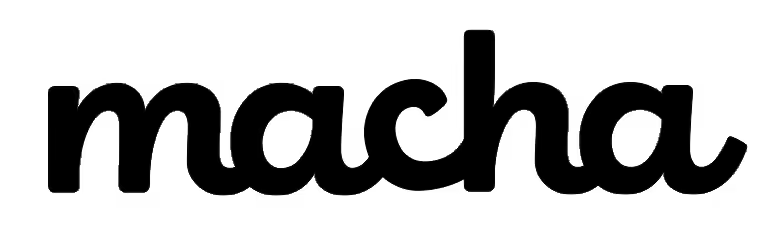How to Translate Zendesk Tickets in 180+ Languages (Without Tab Switching)
Read Time: 8 minutes
Supporting customers in multiple languages shouldn't require a polyglot support team or juggling multiple translation tools. Yet for many Zendesk admins, managing multilingual tickets means either hiring agents for every language, using clunky external translation services, or relying on basic built-in features that fall short.
If you've ever watched your agents copy-paste ticket content into Google Translate, switch between multiple browser tabs, or struggle to maintain context while translating back and forth, you know how inefficient this process can be.
Here's the good news: there's a better way to handle multilingual support in Zendesk—one that doesn't disrupt your agents' workflow or require complex setup.
The Multilingual Support Challenge
Before we dive into solutions, let's acknowledge what most support teams are dealing with:
The Reality of Global Support:
- Customer inquiries arriving in dozens of different languages
- Agents who can't read or respond in those languages
- Context getting lost in translation
- Slower response times when translation is involved
- Difficulty tracking which tickets were translated and into which languages
As one support manager put it: "We were hiring based on language skills rather than support skills. It was backwards."
The question isn't whether you need translation capabilities—it's which translation approach actually works for support teams.
Understanding Zendesk's Native Translation Options
Zendesk does offer some built-in translation capabilities, and it's worth understanding what they provide before exploring alternatives.
What Zendesk's Native Translation Includes
According to Zendesk's official documentation, their live conversation translation feature offers:
- Automatic translation of incoming messages from live chat, social channels, messaging, and Sunshine Conversations
- Translation of incoming comments from email, web form, and API channels
- Amazon Translate as the translation engine
- Manual activation by agents when they detect a language difference
The Limitations You Should Know About
Zendesk's native translation has several important limitations: there's a 5,000-character limit per message for translation, translations for third-party widgets aren't supported, and the translation service cannot accurately translate texts written in a phonetic manner (for example, Hindi text in Roman script won't work).
But perhaps the biggest limitation is this: Zendesk's live conversation translation feature doesn't support the translation of outbound emails sent to end users—though this is coming in an Early Access Program.
Where Native Translation Falls Short
Here's what Zendesk admins commonly experience with the native translation feature:
- Manual activation required - Agents must manually enable translation for each conversation when they detect a language difference
- Inline translations - Translated text appears in the ticket thread, which can make tickets cluttered and harder to review
- Limited viewing options - No option to view translations in a separate pane or as internal notes
- No agent-level preferences - Every agent sees the same translation settings; there's no individual customization
- No ignore lists - Can't exclude certain languages from auto-translation to reduce noise
- Limited analytics - No built-in reporting on translation usage, top languages, or trends
As noted by InternalNote.com, "Traditionally most of the translations in Zendesk were either done manually or via Dynamic Content placeholders for forms, triggers and macros. Both these options offer you the ability to translate the content yourself with tight control over tone of voice and words used, with the downside that everything needs to be translated manually before it can be used."
Introducing AI Ticket Translations by Macha
AI Ticket Translations by Macha takes a different approach—one designed specifically for the way support agents actually work in Zendesk.
The Core Concept
Instead of cluttering your ticket thread with translations or requiring manual activation, this app lives in the right sidebar of every ticket and provides instant, automatic translations the moment you open a ticket.
Think of it as having a multilingual colleague standing next to you, instantly translating everything you need without you having to ask.
How It Actually Works
For Reading Incoming Messages:
- Agent opens a ticket with a foreign language message
- The app automatically detects the language
- Translation appears immediately in the right-side pane (in clean, easy-to-read format)
- Optionally, the translation can also be saved as an internal note for team visibility
- Toggle between original and translated views anytime
For Sending Replies:
- Agent writes their response in their own language in the Zendesk composer
- Click the Translate button
- Message converts to customer's language
- Agent pastes and sends—that's it
Zero Setup Really Means Zero Setup
Here's something refreshing: the app automatically pulls each agent's language preference from their Zendesk settings. There's no admin configuration wizard, no language mapping spreadsheet, no training required.
Install the app, open a ticket, connect it—and you're done. Translations start working immediately.
Why This Approach Works Better
1. Two Viewing Options for Different Workflows
Not all teams work the same way. Some prefer translations in the sidebar for quick reference. Others want internal notes for collaboration and QA purposes.
AI Ticket Translations supports both:
- Right-pane view for live reading and quick reply workflows
- Internal notes for historical context, team collaboration, and audits
You choose what works for your team.
2. Agent-Level Personalization
Each agent can set their own default language preference without affecting their teammates. Your English-speaking agents see English translations, your French-speaking agents see French translations, and your Spanish-speaking agents see Spanish translations—all from the same ticket.
3. Intelligent Ignore Lists
If your team primarily supports English-speaking customers but occasionally gets tickets in other languages, you can add English to your ignore list. The app won't auto-translate English tickets, reducing unnecessary noise.
4. One-Click Reply Translations
Rather than translating inline in the ticket composer, you write in your language, click translate, and then insert the translated text. This keeps your workflow clean and gives you a chance to review before sending.
5. 180+ Languages Supported
From major languages like Spanish, Mandarin, and Arabic to less common ones like Icelandic, Swahili, or Tagalog—the app handles them all. Your support isn't limited by language availability.
6. Context-Aware Translations
Unlike basic word-for-word translation, the app preserves meaning, tone, and even basic formatting. Product names stay as product names. Technical terminology maintains its context. Customer sentiment comes through clearly.
7. Admin Analytics and Reporting
Track your multilingual support with built-in analytics:
- Top languages your customers are using
- Number of translations performed
- Outbound translated messages sent
- Auto-tag translated tickets for Zendesk Explore dashboards
This data helps you make informed decisions about language support, hiring, and resource allocation.
Setting Up AI Ticket Translations
The setup process is genuinely simple. According to Macha's installation guide, here's the complete process:
Installation Steps
- Install from Zendesk Marketplace (link coming soon—app is currently in review)
- Open any ticket in Agent Workspace
- Open the app from the right-side pane
- Click Connect
That's it. The app automatically:
- Sets each agent's default language from their Zendesk settings
- Starts detecting languages immediately
- Begins translating without any additional configuration
Optional Admin Configuration
While the app works out of the box, admins can customize:
- Ignore languages - Exclude specific languages from auto-translation
- Custom tags - Auto-tag translated tickets for reporting and automation
- Prompt controls - Adjust the translation prompt if needed
Real-World Use Cases
Scenario 1: Growing Global Customer Base
A SaaS company expands into Latin America but doesn't have Spanish-speaking support agents yet.
The Challenge: Tickets arriving in Spanish, Portuguese, and other languages are being responded to slowly or routed to expensive third-party translation services.
The Solution: Install AI Ticket Translations. Existing agents can now read and respond to Spanish and Portuguese tickets in real-time, without hiring new staff. Response times improve, customer satisfaction increases.
Scenario 2: Seasonal Language Spikes
An e-commerce company sees seasonal spikes in inquiries from different regions—German customers during Oktoberfest promotions, French customers during holiday sales.
The Challenge: Can't justify hiring full-time agents for seasonal language needs.
The Solution: All agents can handle the seasonal language spikes using translations. The app only costs $5/agent/month with no contracts, so the company can scale seats up or down as needed.
Scenario 3: Quality Assurance for Multilingual Teams
A support team has multilingual agents, but QA managers only speak English.
The Challenge: QA managers can't review tickets handled in other languages without agents translating them manually.
The Solution: With translations saved as internal notes, QA managers can review any ticket regardless of language. Quality assurance becomes consistent across all language tickets.
Comparing Your Options
Let's be direct about how AI Ticket Translations by Macha compares to Zendesk's native features:
| Feature | Zendesk Native Translation | AI Ticket Translations by Macha |
|---|---|---|
| Setup required | Manual activation per conversation | Zero setup, works instantly |
| Where translations appear | Inline in ticket thread | Right pane or internal notes |
| Outbound email translation | In EAP (early access) | ✓ Included |
| Agent-level preferences | ✗ Global settings only | ✓ Each agent customizes |
| Ignore specific languages | ✗ Not available | ✓ Configurable ignore list |
| One-click reply translation | Manual inline translation | ✓ One-click composer translation |
| Languages supported | Via Amazon Translate | 180+ languages |
| Analytics & reporting | Limited | ✓ Full analytics dashboard |
| Character limit | 5,000 characters | Unlimited per license |
| Pricing | Included in plan | $5/agent/month |
Pricing That Makes Sense
Translation tools often have confusing pricing—per-word charges, tiered plans, minimum commitments. AI Ticket Translations keeps it simple:
$5 per agent per month
- Unlimited translations per licensed agent
- All 180+ languages included
- No per-word or per-ticket charges
- No forced full-account licensing (buy only the seats you need)
- 7-day free trial, no credit card required
- Cancel anytime
Best Practices for Multilingual Support
Once you have translation capabilities in place, here are some best practices to maximize their value:
1. Train Agents on Cultural Nuance
Translation handles language, but agents still need cultural awareness. A perfectly translated message can still miss cultural context.
2. Use Internal Notes for Team Learning
When a translation reveals an interesting customer need or cultural preference, make a note. Build a knowledge base of learnings from your multilingual interactions.
3. Set Up Explore Dashboards
Use the auto-tags from translations to create Explore dashboards showing:
- Volume of tickets by language
- Average handling time for translated tickets
- CSAT scores for different language tickets
- Language trends over time
4. Create Language-Specific Macros
Once you know which languages are most common, create macros for those languages. Combine AI translation with prepared responses for even faster handling.
5. Monitor Translation Quality
While AI translations are highly accurate, occasionally review translated tickets to ensure quality. Use the "original + translation" toggle to compare.
Getting Started
AI Ticket Translations by Macha is currently in review on the Zendesk Marketplace and will be available soon.
Once approved, you'll be able to:
- Start a 7-day free trial (no credit card required)
- Install with a single click from the Zendesk Marketplace
- Begin translating tickets within minutes
The app works with Zendesk Agent Workspace and supports all standard support channels.
Coming soon: [Link to be added once approved on Zendesk Marketplace]
For questions or early access, contact: support@getmacha.com
The Bottom Line
Supporting customers in their native language shouldn't require complex infrastructure, expensive translation services, or a polyglot support team.
With the right tools, any support agent can provide excellent multilingual service without leaving Zendesk or disrupting their workflow. The technology exists. The pricing is accessible. The setup is genuinely simple.
The question isn't whether to invest in translation capabilities—it's whether you'll choose a solution that actually fits how your team works.
"Translation used to be a bottleneck for our global expansion. Now it's invisible—tickets just get handled, regardless of language." — Anonymous Support Manager
About Macha AI
Macha AI builds purpose-built AI apps for Zendesk—including Copilot, Auto Reply, and Translations—designed to help agents work faster and smarter. And this is just the beginning. Many more apps are on the way.
Learn more → getmacha.com