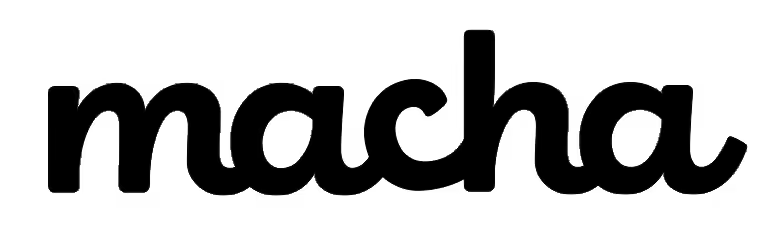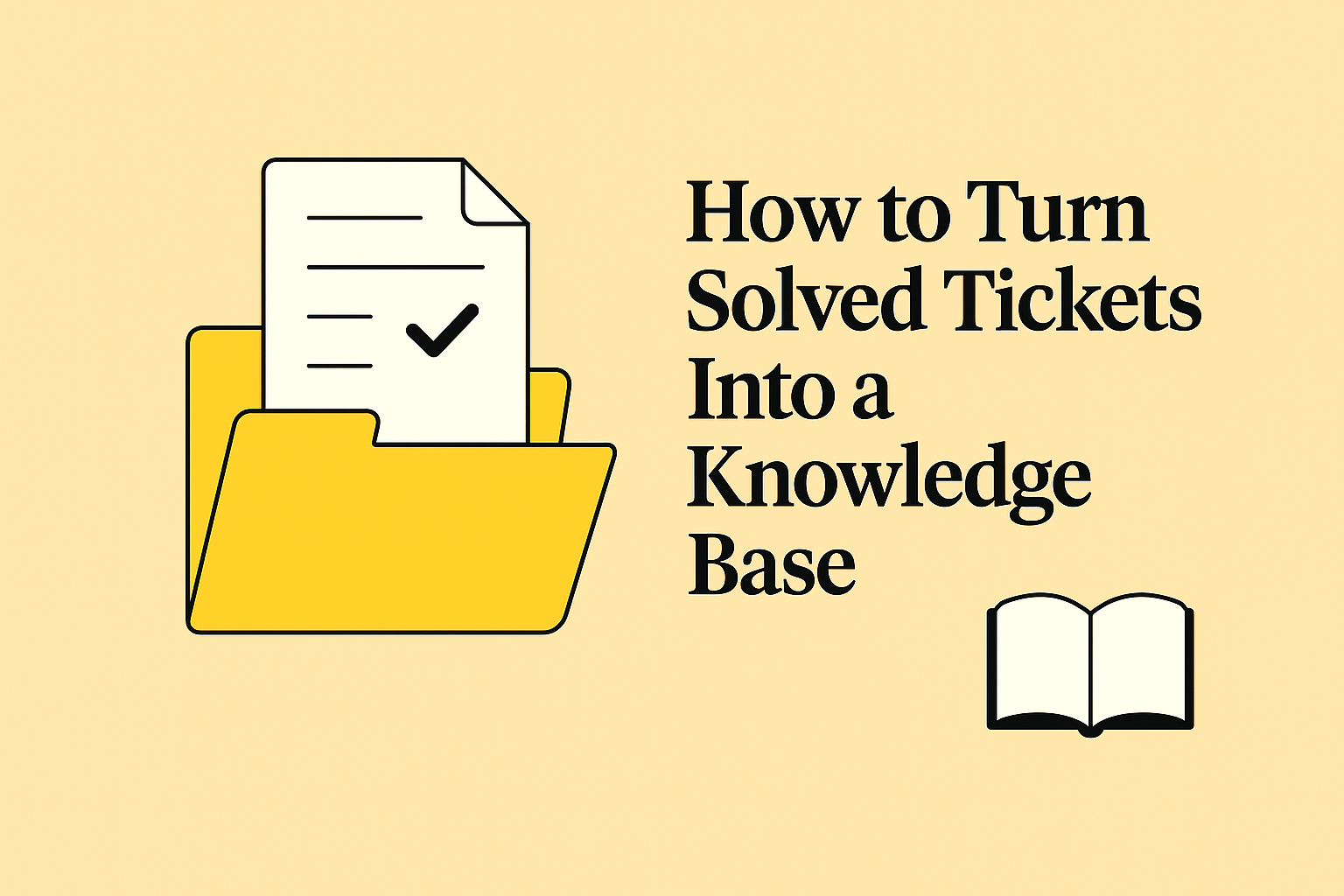Every support team has the same problem: the solutions to customer issues are buried in thousands of old tickets, but there's never enough time to document them properly. Your knowledge base stays perpetually out of date. New agents spend weeks learning from senior team members. And you keep solving the same problems over and over again.
Sound familiar?
Here's the thing: your team has already solved most of the problems you'll face this month. The solutions exist—they're just locked away in your ticket history, invisible and unusable.
Past Tickets AI by Macha changes that. It automatically converts your solved tickets into structured, searchable knowledge that your entire team can use—right inside Zendesk.
What Is Past Tickets AI?
Past Tickets AI is a Zendesk app that ingests your solved tickets (both historic and ongoing), extracts clear Problem → Solution records (we call them "Issues"), and surfaces proven fixes inside Zendesk when agents need them most.
Think of it as giving your support team a perfect memory. Instead of asking "Has anyone seen this before?" or digging through old tickets manually, agents get instant answers from similar past cases—complete with the exact solution that worked.
How It Works: From Ticket to Knowledge in Four Steps
The beauty of Past Tickets AI is its simplicity. Here's how it transforms your ticket history into actionable knowledge:
1. Historic Ingestion
When you first install the app, it pulls your past solved tickets (one-time backfill based on your plan—for example, the $30/month plan includes a one-time ingestion of 3,000 past tickets). During the free trial, you can process up to 1,000 historical tickets to see how it works.
2. Issue Extraction
AI converts each ticket into a structured "Issue" containing:
- Problem statement (what the customer asked)
- Solution (the fix that worked)
- Source tickets (links to the original conversations)
For example, if a customer had trouble with API authentication and an agent solved it by explaining the key regeneration delay, Past Tickets AI creates an Issue that captures this problem-solution pair.
3. Automatic Grouping
Similar tickets are clustered under one canonical Issue. If ten customers asked about the same API authentication issue, all ten tickets get grouped together—strengthening that Issue with multiple examples and variations.
4. In-Zendesk Suggestions
When an agent opens a new ticket, the app suggests the most relevant Issue right in the sidebar—complete with the problem description, solution steps, and links to source tickets. The agent can copy, paste, and personalize the solution in seconds.
"Every solved ticket becomes shared knowledge. One agent's fix becomes everyone's fix."
Why This Matters: The Real-World Impact
Let's talk about what this actually means for your support team.
Faster First-Contact Resolution
According to Zendesk's own data, teams using AI-powered knowledge solutions have seen self-service percentages grow from 30% to 73%. When agents have instant access to proven solutions, they can resolve tickets on the first contact instead of researching or escalating.
No More "Tribal Knowledge" Bottlenecks
You know that one senior agent who seems to have the answer to everything? With Past Tickets AI, their knowledge gets captured and shared automatically. When they solve a tricky webhook configuration issue, that solution becomes instantly available to the entire team.
Onboarding New Agents in Days, Not Months
New hires can search for similar past tickets and see exactly how experienced agents handled them. Instead of asking around or making mistakes, they learn from real examples—complete with context and proven solutions.
A Knowledge Base That Actually Stays Current
Traditional knowledge bases require constant manual updating. Past Tickets AI updates itself automatically as your team solves new tickets. New product features? Edge cases? Regional variations? They all get captured in real-time as part of your ongoing workflow.
A Practical Example: API Authentication Issues
Let's say a customer writes in:
"Our API requests are failing with an 'Invalid Key' error even though the key looks correct. What could be wrong?"
Without Past Tickets AI:
- Agent searches through old tickets manually
- Maybe finds something relevant, maybe doesn't
- Asks a senior team member on Slack
- Experiments with possible solutions
- Total time: 20-30 minutes
With Past Tickets AI:
- Agent opens the ticket
- Sidebar shows a relevant Issue: "Invalid Key API error when using regenerated credentials"
- Solution displayed: "Regenerated keys can take up to 10 minutes to propagate. Wait or re-authenticate the integration. Ensure the new key is used in both staging and production."
- Source tickets linked for additional context
- Agent copies solution, personalizes slightly, sends response
- Total time: 2-3 minutes
The difference? 25+ minutes saved per ticket—and a more confident, consistent response.
Beyond Suggestions: Creating Help Center Articles
Here's where it gets even better. Past Tickets AI doesn't just help agents answer tickets—it can also draft Help Center articles from the Issues it creates.
Let's say the API authentication Issue has been referenced 50 times. That's a clear signal it should be in your Help Center. With one click, Past Tickets AI drafts a ready-to-publish article with:
- A clear title
- Problem description
- Step-by-step solution
- Any relevant screenshots or links from the original tickets
You review it, make any final edits, and publish. What used to take an hour of writing and formatting now takes five minutes.
How Past Tickets AI Compares to Other Solutions
You might be wondering: "Don't other tools do this?"
While there are a few solutions that create knowledge from tickets, Past Tickets AI stands out in several key ways:
Zendesk's Native AI
Zendesk offers an Advanced AI add-on that can turn historical tickets into knowledge base content. However, it comes at a steep cost—$50 per agent per month, plus $1.50 per AI-assisted resolution. For a 20-agent team, you're looking at $1,000+ per month before usage fees.
Past Tickets AI costs $15-150/month based on your ticket volume (not agent count), with no per-resolution fees.
Ariglad
Ariglad is another Zendesk marketplace app that auto-creates and updates knowledge bases from support tickets. While it offers similar functionality, pricing isn't transparent (you need to contact them for a quote), and it doesn't provide the same in-Zendesk sidebar suggestions while agents are actively working on tickets.
Past Tickets AI gives you upfront pricing and shows relevant Issues right when agents need them—not just after the fact.
eesel AI and Fini Labs
These tools can access past ticket conversations as knowledge sources, but they're primarily focused on AI chatbots and automation rather than structured knowledge extraction and agent enablement.
Past Tickets AI is purpose-built for turning every solved ticket into reusable knowledge that your human agents can leverage immediately.
Pricing That Makes Sense
Unlike many AI solutions that charge per agent (which gets expensive fast), Past Tickets AI uses volume-based pricing with no per-agent fees:
- $15/month → 500 tickets/month + one-time 1,500 past tickets
- $30/month → 1,000 tickets/month + one-time 3,000 past tickets
- $60/month → 2,000 tickets/month + one-time 6,000 past tickets
- $90/month → 3,000 tickets/month + one-time 9,000 past tickets
- $120/month → 4,000 tickets/month + one-time 12,000 past tickets
- $150/month → 5,000 tickets/month + one-time 15,000 past tickets
Each plan includes a one-time historic ingestion equal to 3× your monthly limit. So if you choose the $60 plan (2,000 tickets/month), you get a one-time backfill of 6,000 past tickets.
The free trial lets you import up to 1,000 past solved tickets to see how it works with your actual data.
How to Get Started
Setting up Past Tickets AI takes just a few minutes:
- Install from Zendesk Marketplace (coming soon—the app is currently in review)
- Connect via OAuth (one-click authorization)
- Start your free trial and import up to 1,000 past solved tickets
- Review the Issues that get created—see which problems your team solves most often
- Pick a plan to ingest more historic tickets and enable ongoing ingestion
- Train your agents to check the sidebar "Suggested Issue" on each new ticket
That's it. No complex configuration, no weeks of setup. You'll start seeing value from day one.
Common Questions
Q: Will the AI make mistakes?Issues are generated by AI, but your team stays in control. Agents can review, edit, and mark Issues as verified. We keep links to source tickets so you always have the full context.
Q: What if we exceed our monthly ticket limit?The app pauses new ingestions until the next billing cycle or you upgrade. Your existing knowledge remains available and searchable.
Q: Does this replace our Help Center?No—it feeds it. Issues can be turned into ready-to-publish Help Center articles with one click. Think of Past Tickets AI as the engine that keeps your Help Center fresh and relevant.
Q: What about security and privacy?Past Tickets AI is GDPR-friendly. Data is encrypted in transit, processed transiently, and never used outside your tenant. We don't train our models on your data.
The Bottom Line
Your support team has already solved thousands of problems. Those solutions are your most valuable asset—but only if they're accessible when you need them.
Past Tickets AI makes every solved ticket work twice: once to help the customer in front of you, and again to help every future customer with a similar issue.
It's not about replacing your agents or your knowledge base. It's about making the work you're already doing more valuable by turning it into shared, searchable, reusable knowledge.
"A living knowledge base, built from real conversations."
About Macha AI
Macha AI builds purpose-built AI apps for Zendesk—including Copilot, Auto Reply, Translations, and now Past Tickets AI—designed to help agents work faster and smarter. And this is just the beginning. Many more apps are on the way. Learn more → getmacha.com
Ready to turn your ticket history into your team's superpower?
Past Tickets AI on Zendesk Marketplace (Coming soon—currently in review)